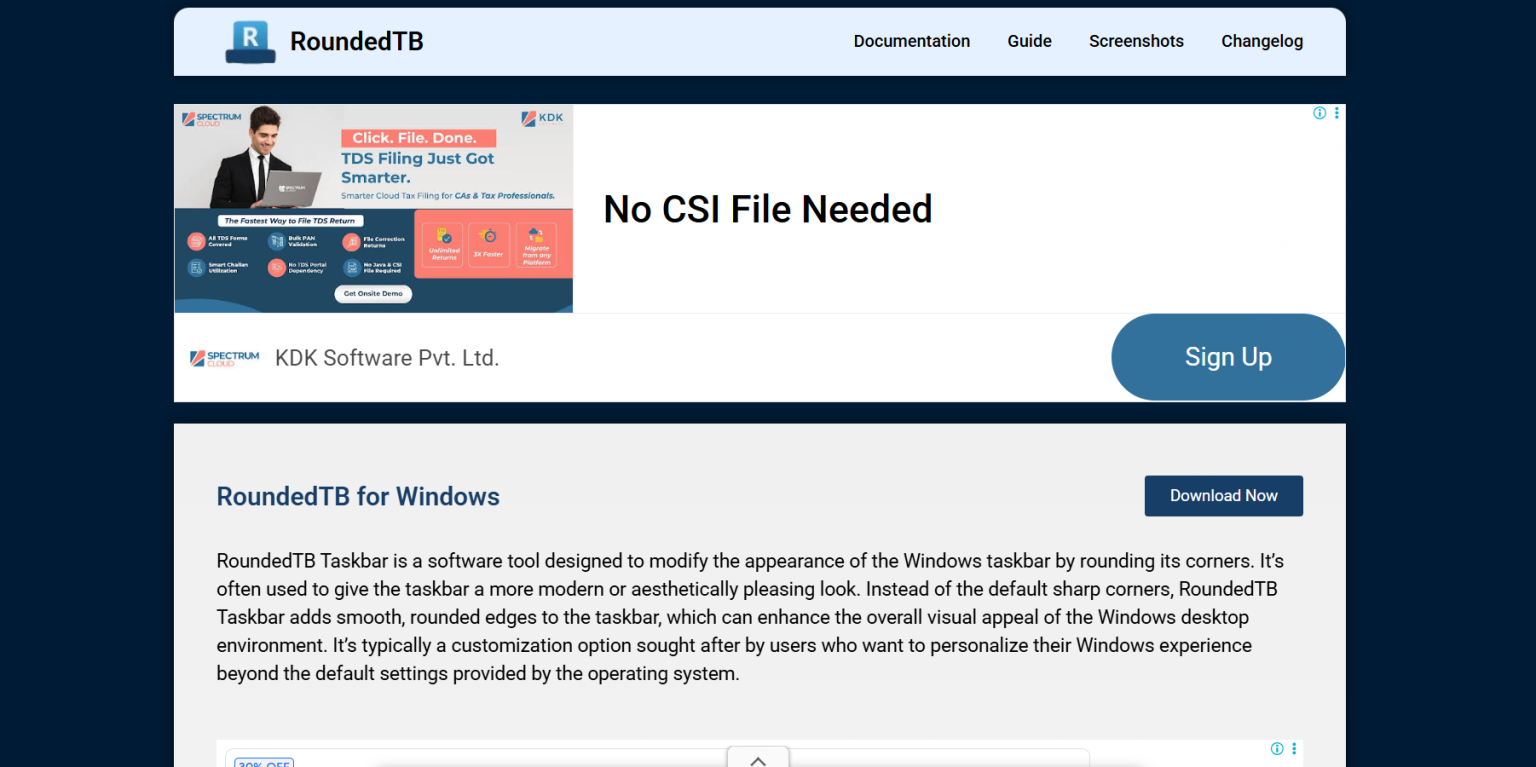Windows customization has come a long way, especially with the rise of free tools designed to refine the visual experience. RoundedTB stands out among them, gaining popularity for its ability to round off sharp taskbar corners and introduce a fluid, modern UI vibe. But does it truly enhance aesthetics, or is it just another gimmick?
Let’s break it all down, from what RoundedTB does to how it changes your daily desktop experience.
Simple Utility With a Big Visual Impact
RoundedTB is free software developed to give Windows 10 and 11 users a sleeker, more modern-looking taskbar. By softening edges and creating customizable margins, the tool mimics the glassy, rounded design trends seen in macOS and newer mobile operating systems.
What makes RoundedTB so powerful is its subtlety. The software doesn’t overhaul the entire interface—it just adjusts one critical piece: the taskbar. That tiny shift creates a surprisingly large change in perception, making the interface look newer, cleaner, and more refined.
Customization Features Tailored for Design Enthusiasts
Out of the box, RoundedTB offers a lot more than rounded corners. Users can control margins, padding, and even segment the taskbar to create a floating appearance. This level of control means no two users need to have the same layout.
Here are the standout features that drive visual appeal:
- Rounded corners: Smooth out those default blocky edges.
- Margin adjustment: Add breathing room between the taskbar and screen edges.
- Dynamic Mode: Allows the taskbar to react to different system states.
- Split Taskbar: Creates a center-floating effect for a unique layout.
- Transparency support: Enhances minimalism, especially when paired with TranslucentTB.
Together, these tools let you customize your Windows interface in a way that feels more personal, polished, and futuristic.
Compatibility With Windows Personalization Tools
RoundedTB is often used alongside tools like TranslucentTB, which allows users to alter the taskbar’s transparency levels. Combined, they create a layered design aesthetic that turns your default Windows experience into something far more stylish.
Here’s how they pair well:
- RoundedTB shapes the taskbar.
- TranslucentTB manages the texture and transparency.
- The result: a soft, floating, minimalist look.
These tools don’t clash. Instead, they complement each other, letting design-minded users elevate their desktop UI without changing core system files or compromising stability.
Lightweight and Performance-Friendly
RoundedTB is incredibly lightweight and non-invasive. It doesn’t consume much RAM, doesn’t hog CPU cycles, and doesn’t interfere with system processes. That’s important because many design-centric tools come with trade-offs—slow performance, bugs, or crashes.
This app keeps it simple. It’s written to work well with Windows Explorer, doesn’t modify system files, and can be uninstalled without leaving junk behind. That’s a huge plus for those who want beauty without sacrificing speed.
Enhancing Everyday User Experience
For people who spend all day on their desktops—whether for work, gaming, or content creation—the visual environment matters. A clean, polished taskbar makes a subtle psychological difference. It feels like using a high-end device.
RoundedTB turns the taskbar from a functional strip into an aesthetic centerpiece. This may seem trivial at first glance, but when you use your machine for hours each day, the change becomes satisfying.
Small details often drive long-term enjoyment, and RoundedTB nails this with its minimalist design upgrades.
Installation That Takes Seconds
Installing RoundedTB is a breeze. It’s available directly from the Microsoft Store, meaning you can avoid shady third-party installers. Once downloaded, the interface walks you through customization with simple sliders and toggles.
Steps to install:
- Open Microsoft Store and search “RoundedTB.”
- Click “Get” and download the app.
- Launch it and configure your taskbar shape, margin, and style.
- Enable Dynamic Mode or Split Taskbar for extra flair.
There’s no command-line setup, no registry tweaks, and no need to restart your PC. It’s user-friendly and ideal for beginners and power users alike.
Safe and Open-Source Development
Another aesthetic benefit often overlooked is peace of mind. RoundedTB is open-source, so the code is publicly available for inspection. That gives users confidence that it’s not injecting malware or harvesting personal data in the background.
Security contributes to visual enjoyment, too. When users know their tools are safe and transparent, they can focus entirely on aesthetics without worrying about stability or hidden risks.
RoundedTB’s GitHub page also allows for community feedback, pull requests, and rapid bug fixes, keeping the tool polished and evolving.
Compatibility With Multiple Resolutions and Displays
RoundedTB handles multi-monitor setups gracefully. Whether you’re using a single 1080p display or dual 4K monitors, the software adapts smoothly. That means the polished aesthetic scales well and doesn’t break or distort on larger screen setups.
Key compatibility benefits:
- Works with ultrawide and 4K monitors.
- Scales margins and corners based on resolution.
- Doesn’t interfere with taskbar icons or pinned apps.
This flexibility ensures that everyone can enjoy a modern UI—no matter what hardware they’re using.
Compared With Native Windows Customization
While Windows 11 brought some design improvements, it still lacks deep taskbar customization. Users can center icons, but rounded edges and spacing control are still missing. RoundedTB fills that gap.
Let’s compare:
| Feature | Windows 11 | RoundedTB |
| Rounded corners | ❌ | ✅ |
| Adjustable margins | ❌ | ✅ |
| Floating taskbar look | ❌ | ✅ |
| Transparency blending | Limited | ✅ (via pairing) |
If you’re looking for aesthetic polish beyond what Windows natively offers, RoundedTB is the clear winner.
Flexibility Without Lock-In
A big advantage RoundedTB offers is reversible customization. You’re not stuck with a new UI if you don’t like it. Disabling the features or uninstalling the tool is straightforward and leaves your system exactly how it was before.
This flexibility is great for experimentation. Users can test different layouts, tweak visual settings, and explore what fits their style, without committing to long-term changes.
It’s the digital equivalent of trying on outfits in a fitting room.
Community-Created Styles and Layouts
Thanks to its open-source nature and passionate fanbase, RoundedTB has inspired users to share their taskbar layouts online. Reddit threads, Discord servers, and GitHub issues often feature screenshots, layout presets, and themes that help others achieve stunning visuals.
This community aspect adds value. Instead of customizing everything from scratch, new users can import styles, swap tips, and get inspired by what others have built.
The software evolves alongside its community, which keeps it fresh and continually relevant.
Perfect Companion for Themed Desktops
If you’re into creating fully themed desktop environments with Rainmeter, Lively Wallpaper, or custom icons, RoundedTB fits right in. It doesn’t break themes, and its visual effects blend perfectly with other visual mods.
Pair it with:
- Lively Wallpaper: For animated backgrounds.
- Rainmeter: For live widgets and system info.
- Custom icon packs: For a unified look.
Together, they help you build an experience that’s not just functional, but visually striking.
Accessibility Considerations
Design isn’t just about aesthetics—it’s also about usability. RoundedTB ensures that rounded corners and floating effects do not interfere with accessibility or screen readers. All taskbar icons remain accessible, and the contrast is high enough to remain legible for most users.
This careful balance between beauty and usability is one of the reasons RoundedTB succeeds as a design tool, not just a visual gimmick.
Conclusion
RoundedTB improves taskbar aesthetics by a significant margin, especially when combined with other tools like TranslucentTB. It delivers a minimalist, modern look that rivals macOS and Android in terms of UI smoothness and polish.
But more importantly, it does all this without draining system resources, breaking core features, or locking users in. Whether you’re a casual user or a hardcore designer, RoundedTB makes your Windows experience feel more like your own.